In the file attachments of a receipt, external documents can be deposited. This can be any file types, e.g. the scan of the incoming receipt as picture or PDF. A symbol in the first column of the list designates the type of file attachment. The entries can be sorted with click on the column name.
In the column "Path" the symbol ![]() indicates that the file attachment is available at the stored path. The symbol
indicates that the file attachment is available at the stored path. The symbol ![]() shows, that the file attachment or the path is not available.
shows, that the file attachment or the path is not available.
A little database symbol shows that the information is directly stored in the database.
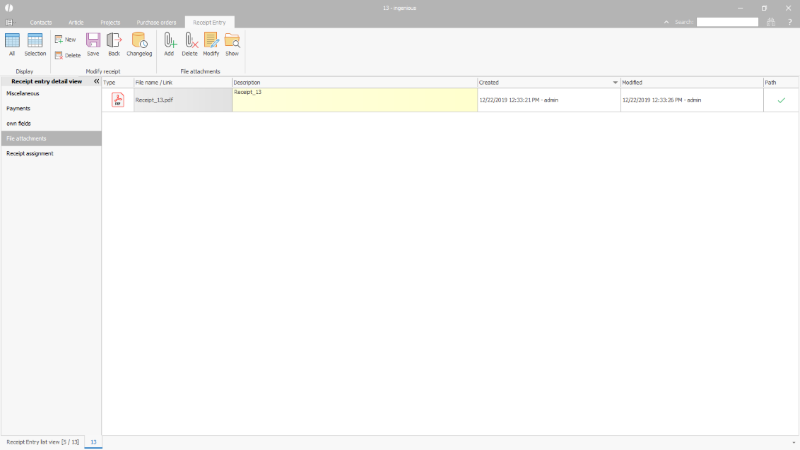
File attachments of an incoming receipt |
In the file attachments, the following functions are available:
| Add a new file attachment. Alternatively, a new attachment can be added to the list via drag&drop. | |
| Delete the marked file attachment | |
| Modify the description text of the marked file attachment | |
| Show the saving locale of the marked file attachment, |
An already created file attachment is opened with a double-click on the file name / reference.